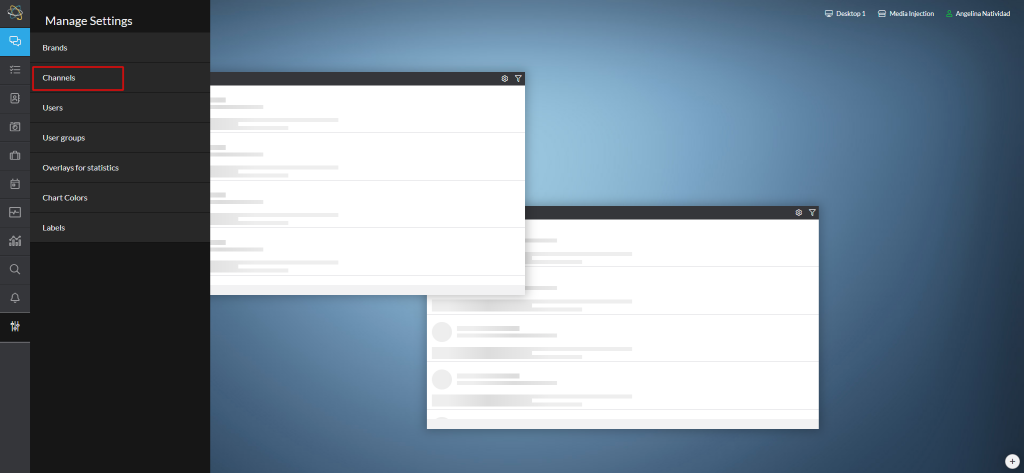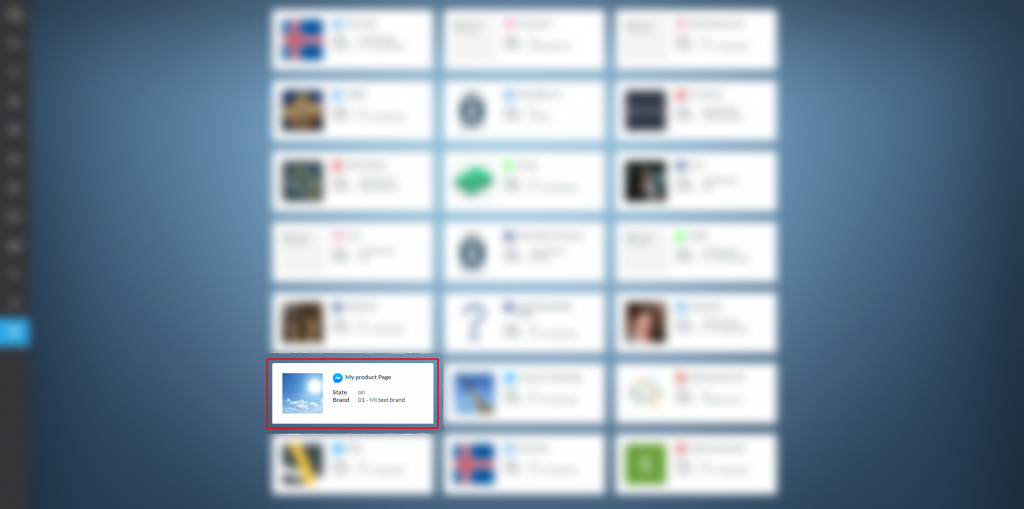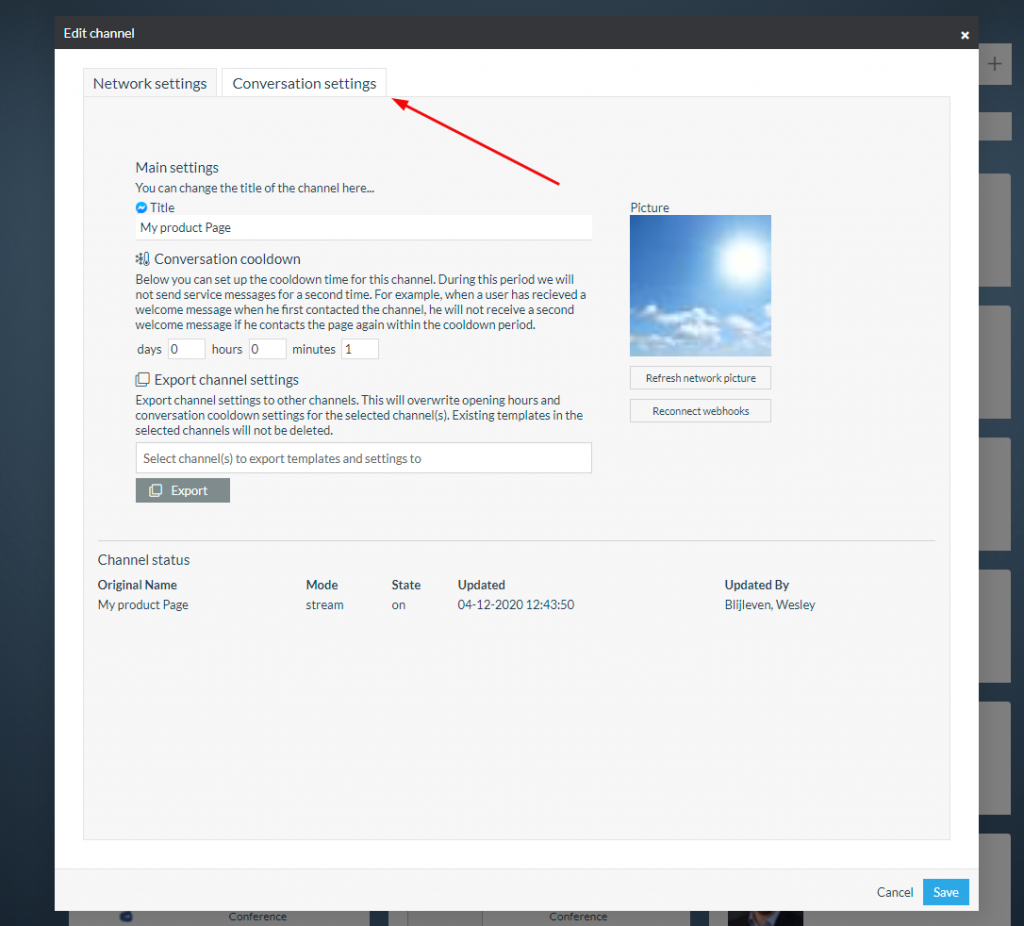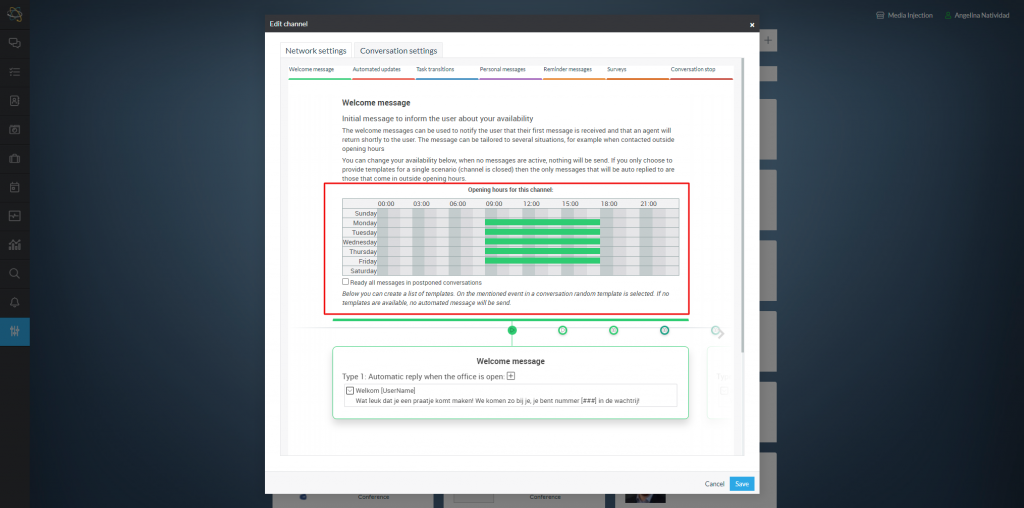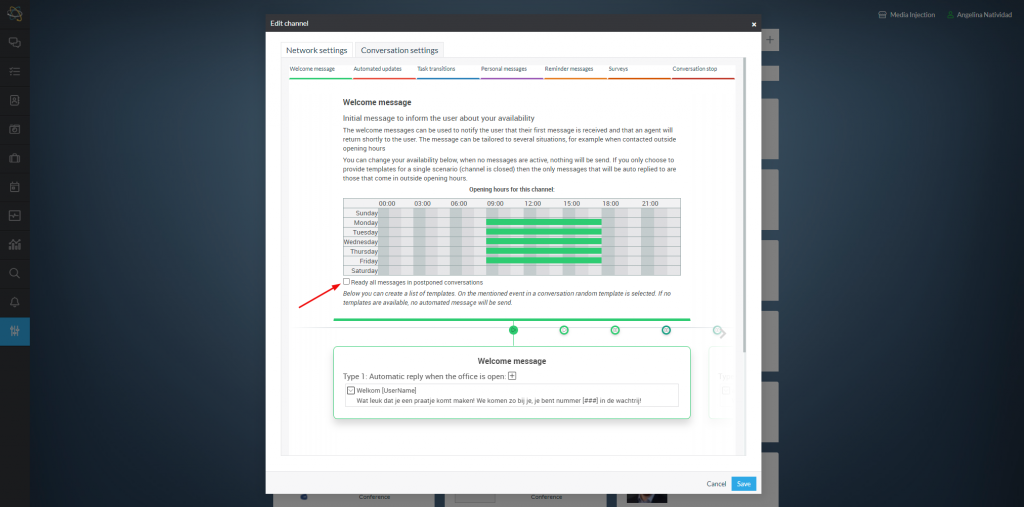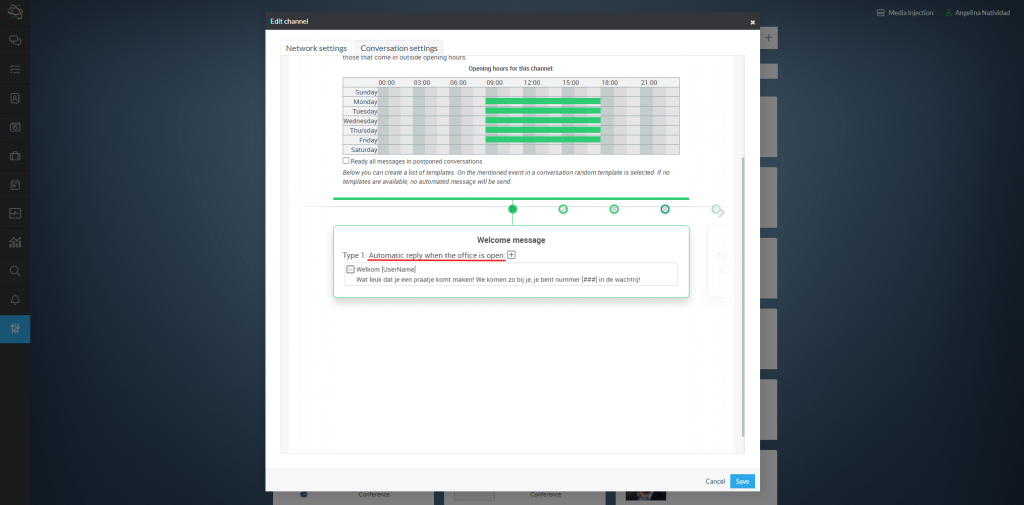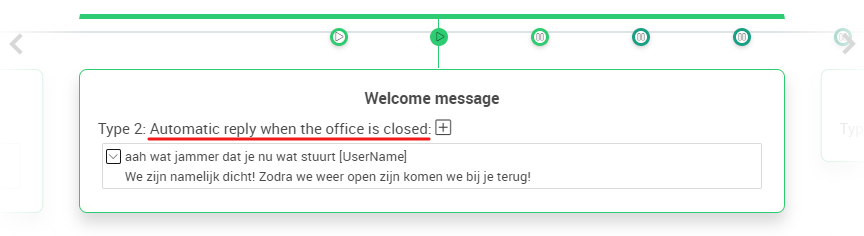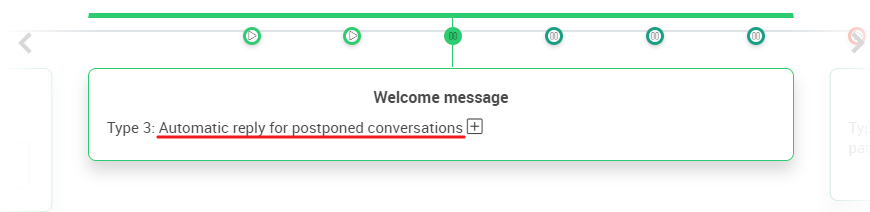Industry Update
Company Update
New Media Injection Feature: Introducing ‘Overnight Ready’!
Our developers at Media Injection have been working hard on a number of new features that have recently been released on the platform. These features make it easier for businesses to handle Social Webcare in more time-efficient ways. And good news, they definitely have some practical uses for the current COVID-19 situation. Read this article to learn all about it!