Informative
Seasonal
How to Optimise Your Campaigns during the Holidays
Nov 22, 2017
Seasonal
Nov 22, 2017
With the holiday season approaching fast, you might be running more campaigns than usual. Wouldn’t it be interesting to optimise your campaigns based on the KPI calculated in a particular time span and find out what could have been your results if you had used a different Attribution Window? With our newest updates in Hyper Optimisation you can exactly do that.
Getting the best results from your campaign requires a thought-through strategy, effective implementation and continuous re-evaluation of the newest results to make sure to reach your campaign goals.
This is especially true during the holiday season since you are challenged by more competition, higher advertising costs and have less time for making mistakes.
The other week we gave you tips on how you can improve your campaigns during the holidays. Today we take a deep dive into two ways you can optimise your campaigns during the most crucial time of the year.
If you have used our platform before, you are already familiar with our Hyper Optimisation engine. You already know that we can optimise your campaigns automatically. This is how our Hyper Optimisation engine works in general: sit back and relax whilst we automatically shift budget to the best-performing ad sets and ad creatives.
Good to know what the Hyper Optimisation means in general, but how can you use it specifically for the holiday season?
With the holiday season approaching fast, you might be running more campaigns than usual. Let’s say you run specific Christmas campaigns. Your campaign goal is to increase the number of conversions between October and December and you want to start a new campaign when Christmas is over.
Once you start running your campaigns, we automatically optimise them.
But wouldn’t it be interesting to optimise your campaign based on the KPI calculated in a particular time span?
With our newest update in Hyper Optimisation, you can exactly do that. All you got to do is set a time span, e.g. the last week.
We will then only take these days of your KPI data into account when shifting budget to the best performing ad sets, and creatives and target groups.
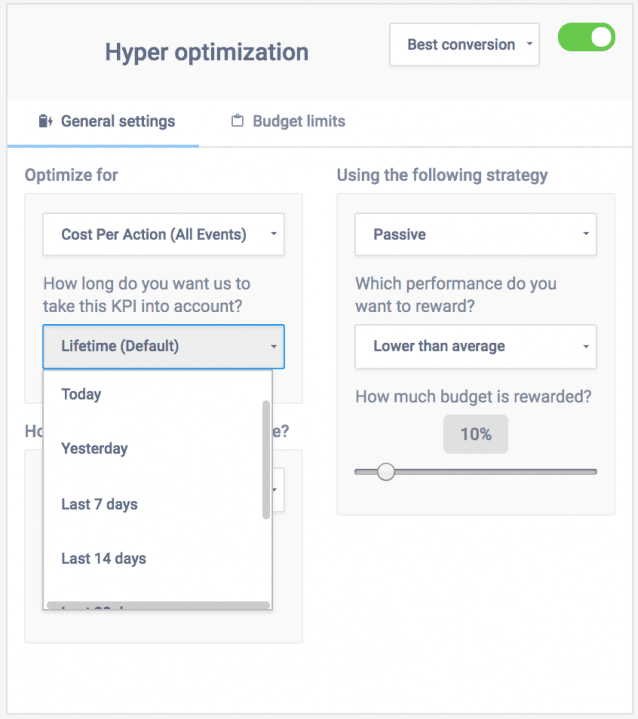
In the past, we optimised your campaigns using data collected over the lifetime of your campaign. With the newest update, we can optimise your campaigns based on a specific time span.
By optimising on a certain time span instead of taking the data of the entire duration of your campaign into account, we can optimise your campaigns even better depending on recent, impactful changes in your KPI values.
Keep in mind that the results of your KPIs during one week might look very different compared to the results of the entire lifetime of your campaign. Therefore, setting a time span might be especially useful during the holiday season when advertising costs are rising and competition is increasing. Then you want your advertising budget to be spent the best way possible.
We haven’t only improved our Hyper Optimisation Engine with the time span feature, but we have also added the option for you to change the Attribution Window in your Hyper Optimisation.
The concept of the Attribution Window is very simple. Basically, every time someone views or clicks your ad and then takes an action (for example, buying a product on a website), Facebook will credit this action to your ad.
An Attribution Window is a number of days (window) Facebook can attribute actions to the results of your ads.
By default, your Attribution Window is set to a 1-day view and 28-day click, which means that actions taken 1 day after someone saw your ad or 28 days after clicking on your ad are attributed to the results of this particular ad.
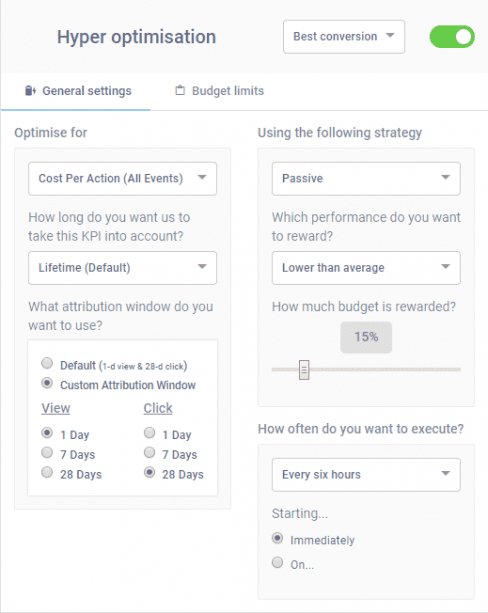
In our platform, you can change the Attribution Window in the dashboards to see what the results would have been had you used a different Attribution Window. This way you can also customise the results’ Attribution Window in the optimisation engine.
From now on you can also use the Attribution Window in Hyper Optimisation. It gives you the option to select what data the Hyper Optimisation takes into consideration.
The default setting is 1-day post view & 28 days post click but we have added the option for you to change the default Attribution Window to any window you want. When it comes to the Attribution Window in the campaign dashboard, we show what could have been your results if you had used a different Attribution Window. Changing the Attribution Window in our Hyper Optimisation actually changes the way your KPI is calculated.
In the end, once you select both the Attribution Window and Time Span you want, Hyper Optimisation will base its budget shifting on the KPI defined by both your Time Span filter and Attribution Window.
For you to be able to reach your campaign goals, you always need to be on top of your campaign and adjust your settings based on new information. Thanks to our Hyper Optimisation engine you no longer need to do that manually.
We optimise your campaigns automatically, 24/7. And now that you can also select a certain time span and Attribution Window, you can optimise your campaigns even more specifically by only looking at data from a relevant time span and Attribution Window.
Our Customer Success Managers can help you set up your campaigns in a proper way so you can reach your goals during the holidays. To stay up to date, don’t forget to sign up to our newsletter.